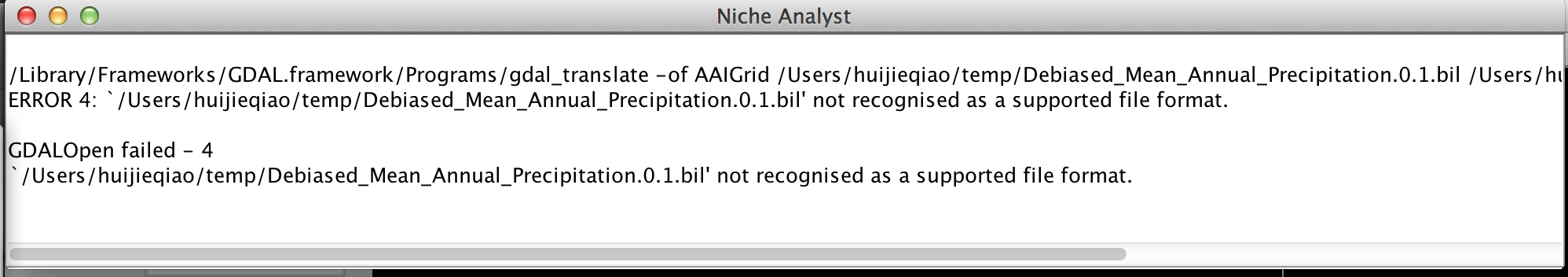Conversion tool for raster file
The conversion tool utility (Fig. 1) is an additional application that can convert supported raster environmental variables to other formats for use in NicheA directly. Formats supported in NicheA come from GDAL, which are listed at http://www.gdal.org/formats_list.html.
Figure 1. Converting GeoTiff format to ASC format.

Figure 2. NicheA fails to convert all the files to the desired format.
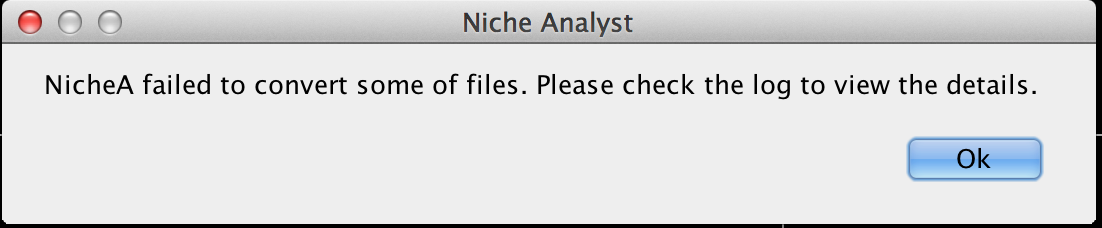
Figure 3. The menu to view the log.
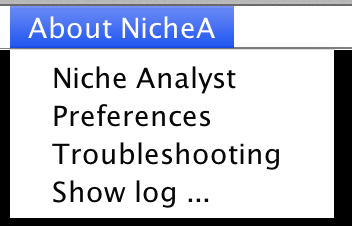
Figure 4. The log to interpret the failing reason.